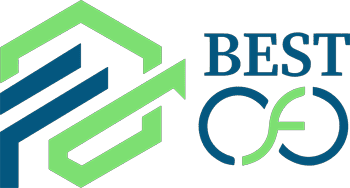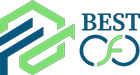Due to technological advancements in the field of finance, an ever-increasing number of transactions are being made online. Virtual transactions are becoming the new usual for people. Therefore, it has become necessary now more than ever before to find a seamless way to tackle this enormous amount of transactions, tricky invoices, complex systems, and regulation compliances that are a core part of the accounts payable process. Therefore, these elements have made accounts payable a vital aspect for finance firms to increase their cash flows and achieve better operational efficiency. However, there are certain things that are involved in optimizing accounts payable with automation. In this article, you will get to know everything about optimizing accounts payable with automation.
The Process of Optimizing Accounts Payable
The accounts processing department has quickly become a valuable aspect of a firm. Put, a streamlined accounts payable process means better cash flow and supplier connection.
Automation of Invoice Processing
A traditional invoice processing function in a finance department involves a vendor sharing an invoice, followed by a manual finance data entry into accounting software. Now, the documents go through an acceptance phase until the payment requested is released.
The problems in this system exist, and it takes a lot of time and is prone to human error. Moreover, releasing a particular payment can take a lot of time and, therefore, impact your relations with a vendor.
To counter this problem, many automated accounts payable systems exist. These platforms are quickly changing the landscape of optimizing accounts payable. An excellent automated invoice-processing software utilizes OCR Optical Character Recognition and intelligent data extraction techniques to use automation when matching invoices to their purchase orders, payment slips, and approvals. So, by using these accounts payable automation, a firm can minimize errors and unwanted delays and avoid late payments. These platforms ensure efficiency, accuracy, and a seamless accounts payable experience.
Incorporating automation with pre-existing accounting softwares
A finance team incorporates accounting software for bookkeeping and other essential add-ons to keep track of managing deadlines and meeting client expectations. However, the entry of data is still somewhat manual, and they have to tweak a lot of data as well.
In this regard, it is better to switch to an automated accounts payable system. This can be done by integrating a computerized accounts processing software that can synchronize with your current accounting software. By doing this, you can ensure automated and accurate data entry according to the criteria you mentioned. Furthermore, it saves a lot of time for your team, which can then be directed to other tasks.
Increase market visibility through better analytics.
A compelling Accounts Payable automation software provides predictable information criteria that allow for a better understanding of insights. This means you can make better strategic decisions that are reinforced by credible data. These can help identify any and every problem in your accounts payable operations.
Put into effect scam-preventing guidelines.
Utilizing scam prevention protocols and internal protection is essential. This is because of the high number of transactions and increased dollar quantity in sectors like real estate, banking, financial services, and insurance sectors. Therefore, there is a high risk of unauthorized payments and scamming. These finance sectors are now under heavy regulation by ruling bodies like FTC and NAR to protect consumers when it comes to financial scams.
Here, Accounts payable automation can assist firms in minimizing the risk of scams by making audit trails, excluding duties, and assisting acquisition teams. As these automation services are readily available to be integrated with third-party softwares, look over SOC regulations to make sure they comply with data encryption and cybersecurity measures.
Key Automation Features
When implemented, automation of the accounts payable process can benefit from the following key features:
Invoice Proceedings time
This feature calculates the time to process an invoice from receipt receiving to payment time. This proves that using automation can significantly reduce the accounts payable process. Comparing the invoice processing time can help you measure the time difference to improve your productivity further.
Reduce Error
To do this, keep track of your invoice errors before implementing automation. This can help you understand how refined and error-free your accounts payable process has become. Furthermore, it can also help you protect from duplicate payments that can significantly take a toll on your company's reputation.
Cost Reductions
Cost reduction means the cost of processing an invoice. Automation will reduce costs by removing the manual data entry practices and making a paperless accounts payable system.
Reduction in approval times
This metric can be used to measure the time taken to approve an invoice. Automation significantly reduces the approval times of invoices and enables organizations to pay their vendors as soon as possible.
How to select the best automation software
You need to carefully consider before choosing automation software. As easy as automation seems, there are certain aspects like your business objectives, system, workflows, and industry, which depend on the type of automation software you should use.
Figure out your invoice processing progress.
Keep in mind the factors like the capacity of your tasks and how complex your documents are. This also includes the number of vendors and the difficulty of the approval proceedings.
It is also essential to make sure that the Accounts payable automation tool you choose is compliant with your company-specific regulations.
Contrast between different data entry platforms
Entering data from different invoices and generating payments are the two essential factors of accounts payable. These tasks can be made seamless to improve cost management and cash flow efficiency. An invoice processing software is specially made for this.
Model-based OCR
A model-based OCR invoicing software uses predefined models to identify and acquire data from structured complex documents like purchase orders, receipts, and invoices. By utilizing these predefined models, the automation software can process accurate data from given documents, therefore limiting the need for manual data entry and reducing errors.
Smart document processing software
An intelligent document processing software incorporates a robust OCR. This includes machine learning and profound learning aspects. It can do well in structured and abstract documents and also adapt to high variations. A smart/intelligent document-processing software is ideal for businesses receiving data in different formats and styles.
Understanding the features and capabilities of each solution
You should compare the following services when it comes to selecting the ideal accounts payable automation software.
Accuracy
The accuracy tells you about how accurately and successfully a finance based data is processed by the automation software. It involves recognizing and converting text from any image or a scanned file. Generally, the accuracy rate of these machines is from 80% to 99%. Keep in mind, these figures can vary depending on the software you use and also how familiar the automation software has become with your specific data.
Processing Time
Processing time is the time these accounts payable automation software’s take to process an accounts payable document. This involves the time when it was received to the time when it is fully processed. This time can vary greatly based on how complex the document is and the accuracy of the automation software. An intelligent document processing software IDP normally takes up to 30 seconds.
Efficiency
The efficiency rate is determined by how much documents can be processed by the accounts payable automation software without any manual interference.

Ease of Accessibility
A finance firm must choose the accounts payable automation software that guarantees ease of use and reduces manual effort to zero. Furthermore, the automation software that requires lesser time for training according to the companies requirement must be chosen as it saves a lot of time.
Installation
This means that choosing an invoice processing software that allows you to directly share the files to your main software using Application Programming Interface. This also includes the integration of all the popular file formats like TXT, JPG, PNG, PDF, etc.
Customer Feedback
It’s all about how much validation the customer provide to the automation software of your choosing. For these reviews you can check out sites like Capterra and G2 are mainstream when it comes to finding out reviews of accounts payable automation software’s.
Pricing
Always keep in mind the budget of your company and the financial requirements. The pricing can also depend on the size of your firm and if they are planning to expand their operations. Some less expensive accounts payable automation software’s are great for small scale companies. On the other hand, the more premium software’s are designed to handle the complex documents so they are more suited for bigger firms.
Related Posts
DCAA-approved accounting system: Everything you need to know
DCAA-approved accounting system: Everything you need to know When your business firm is shortlisted for…
Legal Accounting System and its features: All you need to know
Legal Accounting System and its features: All you need to know Are you looking to…
ERP Accounting Systems and How Your Business Can Benefit From Them.
ERP accounting systems and how your business can benefit from them Finance firms are always…
Mastering Cost Accounting Systems
Mastering Cost Accounting Systems Cost accounting is vital for any business, especially those in finance.…
 Demos
Demos  Colors
Colors  Docs
Docs  Support
Support